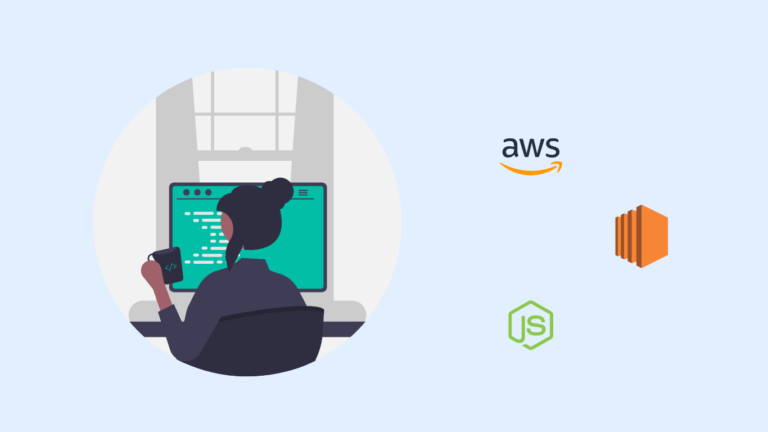Are you looking for the best AWS Node.js hosting options? With so many choices available, it can be overwhelming to choose the right hosting option for your Node.js application. In this article, we will compare and contrast the features, pricing, performance, and use cases of the top AWS Node.js hosting options. We will also provide a summary table for easy reference.
The following hosting options will be covered in this article:
By the end of this article, you will have a better understanding of the best hosting option for your Node.js application based on your specific needs and requirements. Let’s get started.
Summary of Node.Js Hosting Options Comparaison
| Hosting Option | Features | Pricing | Performance | Use Cases |
| Elastic Beanstalk | Easy to use, automatic scaling, multiple environment support, security, monitoring and logging | Charged for underlying AWS resources used | Good performance for Node.js applications | Small to medium-sized applications that require easy deployment and management |
| EC2 | Complete control, customization, security, high availability | Pay-as-you-go | Excellent performance for Node.js applications | Larger applications that require complete control and customization over computing resources |
| Lightsail | Easy to use, fixed pricing, integrated tools, scalability | Fixed monthly pricing | Good performance for small to medium-sized Node.js applications | Small to medium-sized applications that require a simple and cost-effective hosting solution |
| Fargate | Serverless, scalability, cost-effective, easy to use | Pay-as-you-go | Good performance for containerized Node.js applications | Containerized applications that require scalability and flexibility |
| App Runner | Fully managed, automatic scaling, continuous deployment, load balancing | Pay-as-you-go | Good performance for containerized Node.js applications | Containerized applications that require automatic scaling, continuous deployment, and load balancing |
| ECS | Scalability, customization, high performance, integration with other AWS services | Based on EC2 instances and tasks running on the cluster | Excellent performance for Node.js applications | Larger applications that require complete control and customization over computing resources and high levels of performance |
| EKS | Scalability, customization, high performance, integration with other AWS services | Based on number of nodes in the cluster and requests to the EKS API | Excellent performance for Node.js applications | Larger applications that require complete control and customization over computing resources and high levels of performance |
Now, let’s dive into each AWS Node.js hosting option in more detail:
Elastic Beanstalk: Efficient AWS Node.js Hosting Features and Benefits
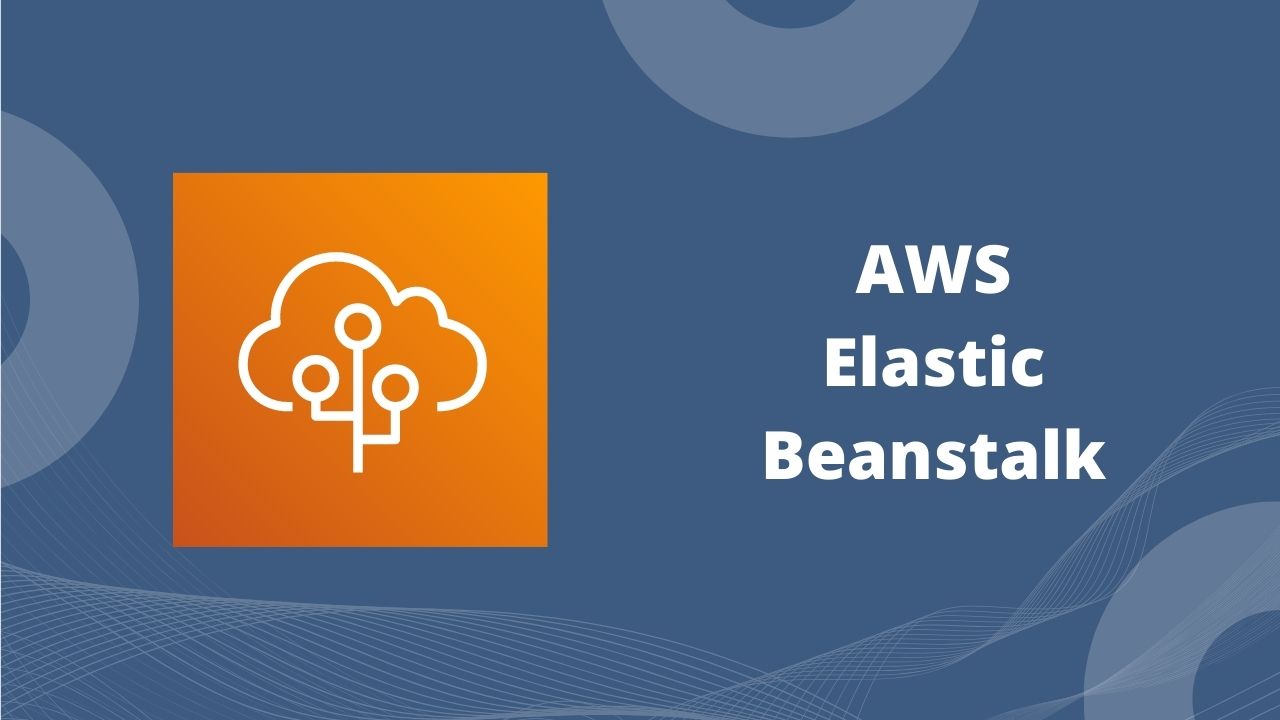
Elastic Beanstalk is a fully managed service that makes it easy to deploy and manage web applications and services, including Node.js applications. It offers an integrated development environment (IDE) for easy application deployment, configuration, and management. With Elastic Beanstalk, you can focus on writing code rather than worrying about infrastructure tasks such as capacity provisioning, load balancing, and automatic scaling.
Features:
- Easy to use: Elastic Beanstalk is easy to use and provides a simple, web-based interface for managing your Node.js application.
- Automatic scaling: Elastic Beanstalk automatically scales your application up or down based on traffic patterns, making it a great choice for applications with unpredictable traffic.
- Multiple environment support: Elastic Beanstalk allows you to create and manage multiple environments for testing, staging, and production.
- Security: Elastic Beanstalk provides built-in security features to ensure the safety of your application.
- Monitoring and logging: Elastic Beanstalk provides monitoring and logging capabilities to help you keep track of your application’s performance and troubleshoot issues.
Pricing:
Elastic Beanstalk is a free service, but you will be charged for the underlying AWS resources used by your application, such as EC2 instances, load balancers, and databases.
Performance:
Elastic Beanstalk provides good performance for Node.js applications. However, it may not be suitable for applications that require high levels of customization.
Use Cases:
An example use case for Elastic Beanstalk is a small to medium-sized e-commerce application that requires easy deployment and management. With Elastic Beanstalk, you can quickly deploy your Node.js application and easily manage multiple environments for testing, staging, and production.
EC2: Scalable AWS Node.js Hosting with Flexible Pricing Options
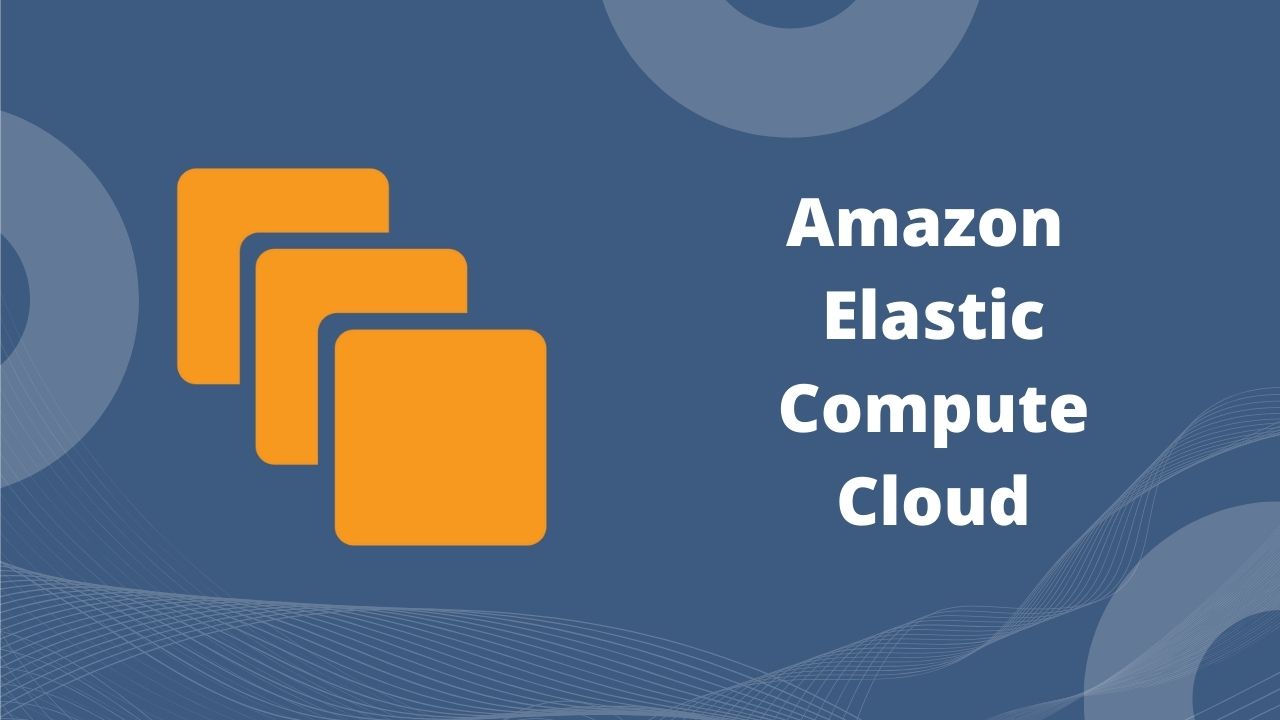
Amazon Elastic Compute Cloud (EC2) is a highly customizable and scalable compute service that allows you to create and manage virtual servers in the cloud. With EC2, you have complete control over your computing resources, allowing you to configure your environment to meet your specific requirements.
Features:
- Complete control: EC2 allows you to customize your Node.js application environment to meet your specific requirements.
- Customization: EC2 offers a high degree of customization, allowing you to select the operating system, programming language, and other configurations of your choice.
- Security: EC2 provides built-in security features to ensure the safety of your application.
- High availability: EC2 offers high availability by providing redundancy across multiple availability zones.
Pricing:
EC2 offers a pay-as-you-go pricing model, meaning that you are only charged for the resources you use. The pricing is based on the instance type, operating system, and usage time.
Performance:
EC2 provides excellent performance for Node.js applications, allowing you to configure your environment for optimal performance.
Use Cases:
An example use case for EC2 is a larger Node.js application that requires complete control and customization over their computing resources.
Lightsail: Simple and Affordable AWS Node.js Hosting for Small-Scale Applications
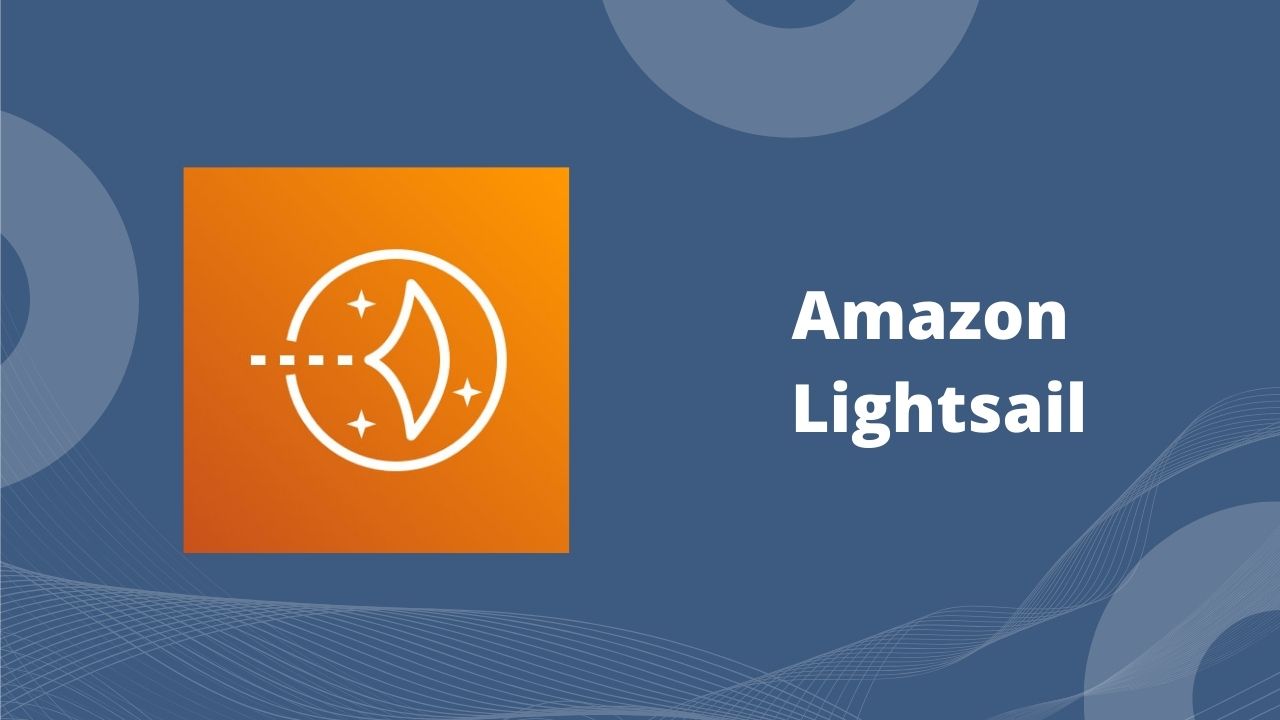
Amazon Lightsail is a simplified compute service that offers an easy-to-use interface for deploying and managing virtual servers, storage, and databases. It offers a fixed monthly pricing model, making it a cost-effective choice for small to medium-sized Node.js applications.
Features:
- Easy to use: Lightsail provides an easy-to-use interface for deploying and managing virtual servers, storage, and databases.
- Scalability: Lightsail allows you to scale your application up or down based on traffic patterns, ensuring that you only pay for the compute resources you use.
- Fixed pricing: Lightsail offers fixed monthly pricing, making it a cost-effective choice for small to medium-sized Node.js applications.
- Integrated tools: Lightsail offers integrated tools for managing your application, such as a web-based console and APIs.
Pricing:
Lightsail offers fixed monthly pricing, which includes the instance, storage, and data transfer. Additional charges may apply for other services, such as load balancers or databases.
Performance:
Lightsail provides good performance for small to medium-sized Node.js applications. However, it may not be suitable for applications that require high levels of customization.
Use Cases:
An example use case for Lightsail is a small to medium-sized Node.js application that requires a simple and cost-effective hosting solution with fixed pricing and integrated tools.
Lambda: Event-Driven AWS Node.js Hosting with Serverless Architecture
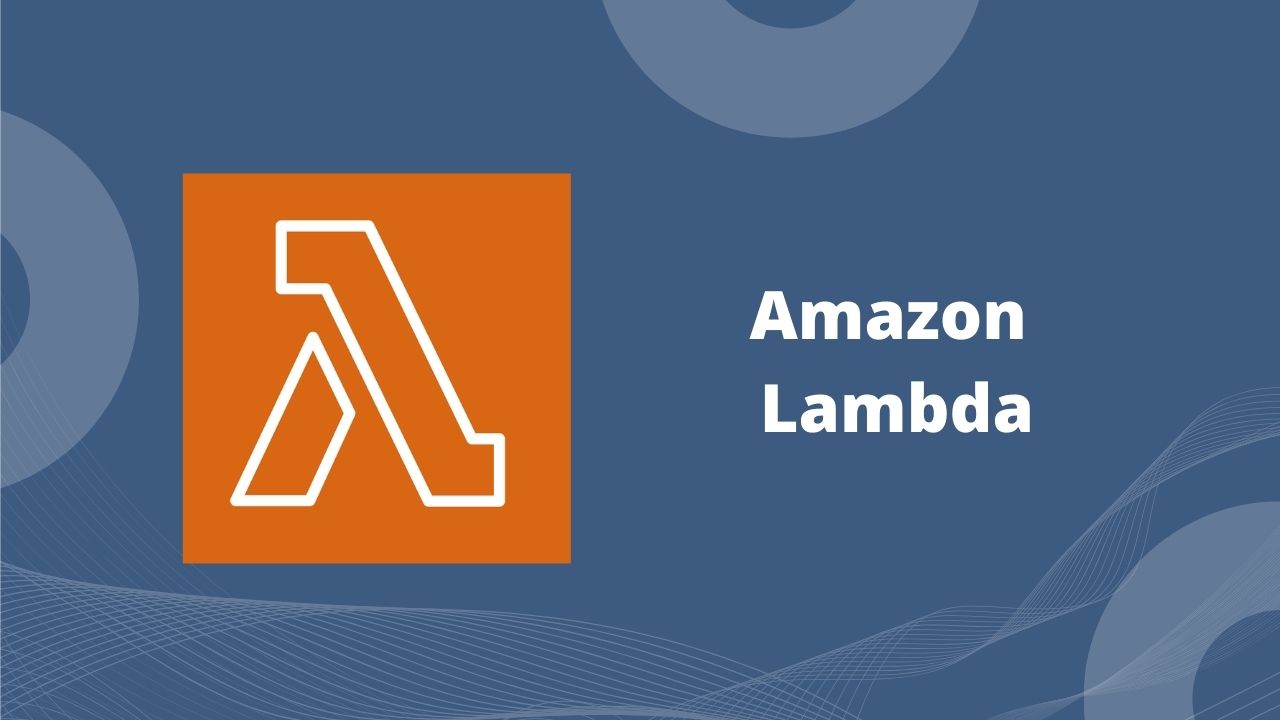
AWS Lambda is a serverless compute service that allows you to run code without provisioning or managing servers. It offers a pay-per-use pricing model, making it a cost-effective choice for applications with low to moderate traffic.
Features:
- Serverless: Lambda is a serverless compute service that lets you run code without provisioning or managing servers.
- Auto-scaling: Lambda automatically scales your application based on the incoming traffic, ensuring that you only pay for the compute resources you use.
- Pay-per-use pricing: Lambda offers a pay-per-use pricing model, making it a cost-effective choice for applications with low to moderate traffic.
- Event-driven: Lambda is event-driven, meaning that it can be triggered by events from other AWS services, such as S3, DynamoDB, and API Gateway.
Pricing:
Lambda offers a pay-per-use pricing model, with billing based on the number of requests and the duration of your code execution.
Performance:
Lambda provides good performance for Node.js applications, but it may not be suitable for applications that require long-running processes or require custom runtime environments.
Use Cases:
An example use case for Lambda is an event-driven Node.js application with low to moderate traffic, such as a serverless API or a chatbot.
Fargate: Containerized AWS Node.js Hosting with Automatic Scaling and Low Costs

AWS Fargate is a serverless compute engine for containers that allows you to run Docker containers without managing servers or clusters. It offers a cost-effective and scalable solution for containerized Node.js applications.
Features:
- Serverless: Fargate is a serverless compute engine for containers that lets you run Docker containers without managing servers or clusters.
- Scalability: Fargate automatically scales your application based on the incoming traffic, ensuring that you only pay for the compute resources you use.
- Cost-effective: Fargate offers a cost-effective solution for containerized Node.js applications, as you only pay for the resources you use.
- Easy to use: Fargate is easy to use and provides a simple, web-based interface for managing your containerized applications.
Pricing:
Fargate offers a pay-as-you-go pricing model, with billing based on the number of vCPU and memory resources used by your container.
Performance:
Fargate provides good performance for containerized Node.js applications, allowing you to scale your application easily and efficiently.
Use Cases:
An example use case for Fargate is a containerized Node.js application that requires scalability and flexibility, such as a microservices architecture or a web application with variable traffic.
App Runner: Fully Managed AWS Node.js Hosting with Continuous Deployment and Load Balancing

AWS App Runner is a fully managed service that allows you to build, deploy, and run containerized applications quickly and easily. It offers automatic scaling, continuous deployment, and load balancing, making it a great choice for containerized Node.js applications.
Features:
- Fully managed: App Runner is a fully managed service that makes it easy to build, deploy, and run containerized applications.
- Automatic scaling: App Runner automatically scales your application based on the incoming traffic, ensuring that you only pay for the compute resources you use.
- Continuous deployment: App Runner supports continuous deployment, allowing you to easily deploy new versions of your application.
- Load balancing: App Runner provides built-in load balancing capabilities, ensuring that your application is distributed evenly across multiple instances.
Pricing:
App Runner offers a pay-as-you-go pricing model, with billing based on the number of requests and the duration of your application.
Performance:
App Runner provides good performance for containerized Node.js applications, allowing you to scale your application easily and efficiently.
Use Cases:
An example use case for App Runner is a containerized Node.js application that requires automatic scaling, continuous deployment, and load balancing, such as a web application or a microservices architecture.
ECS: Customizable and Scalable Container Orchestration for High-Performance AWS Node.js Hosting
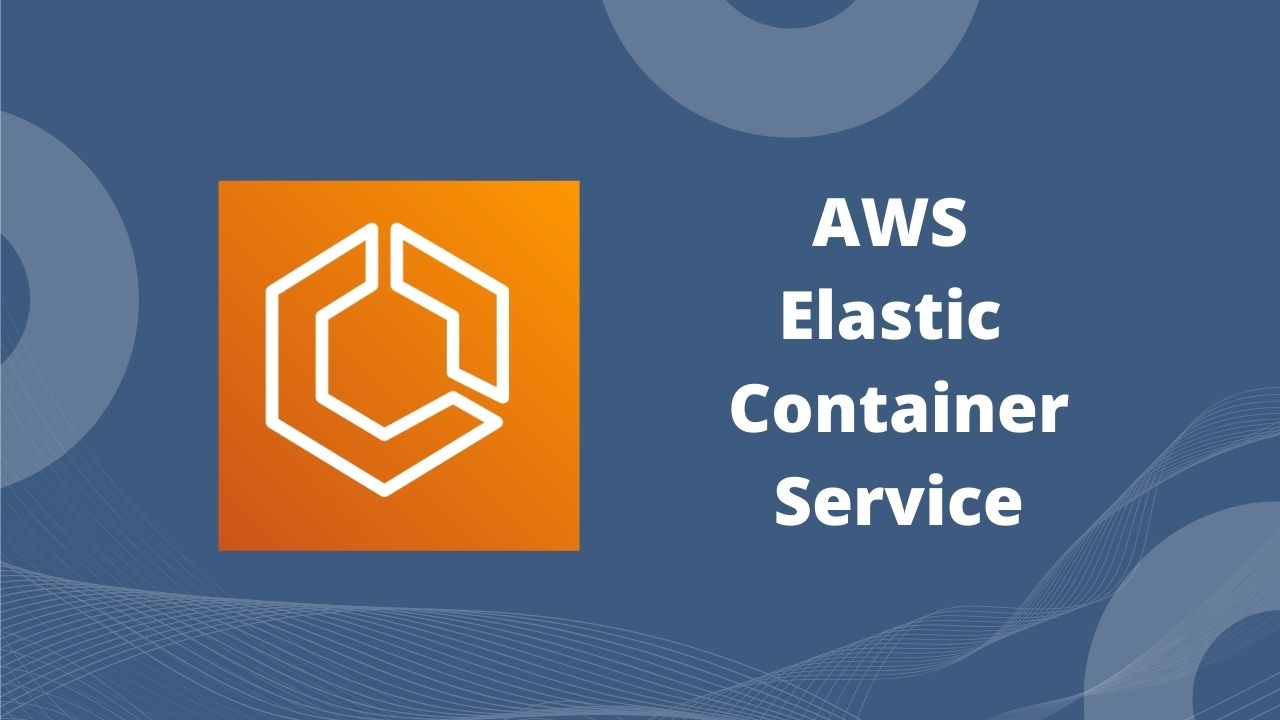
Amazon Elastic Container Service (ECS) is a highly scalable and customizable container orchestration service that allows you to run and manage Docker containers on a cluster of EC2 instances. It offers complete control and flexibility over your computing resources, making it a great choice for larger Node.js applications.
Features:
- Scalability: ECS allows you to scale your application up or down based on traffic patterns, ensuring that you only pay for the compute resources you use.
- Customization: ECS allows you to customize your Node.js application environment to meet your specific requirements.
- High performance: ECS provides high-performance container orchestration, making it a great choice for applications that require high levels of performance.
- Integration with other AWS services: ECS integrates seamlessly with other AWS services, such as CloudFormation, CloudWatch, and IAM.
Pricing:
ECS pricing is based on the number of EC2 instances used in the cluster and the number of tasks running on the cluster.
Performance:
ECS provides excellent performance for Node.js applications, but it may require more setup and management compared to other hosting options.
Use Cases:
An example use case for ECS is a larger Node.js application that requires complete control and customization over their computing resources and high levels of performance, such as a complex web application or a microservices architecture.
EKS: Highly Scalable and Customizable Kubernetes Service for Complex AWS Node.js Hosting

Amazon Elastic Kubernetes Service (EKS) is a highly scalable and customizable Kubernetes service that allows you to run and manage containerized applications on a cluster of EC2 instances. It offers complete control and flexibility over your computing resources, making it a great choice for larger Node.js applications.
Features:
- Scalability: EKS allows you to scale your application up or down based on traffic patterns, ensuring that you only pay for the compute resources you use.
- Customization: EKS allows you to customize your Node.js application environment to meet your specific requirements.
- High performance: EKS provides high-performance container orchestration, making it a great choice for applications that require high levels of performance.
- Integration with other AWS services: EKS integrates seamlessly with other AWS services, such as CloudFormation, CloudWatch, and IAM.
Pricing:
EKS pricing is based on the number of nodes in the cluster and requests to the EKS API.
Performance:
EKS provides excellent performance for Node.js applications, but it may require more setup and management compared to other hosting options.
Use Cases:
An example use case for EKS is a larger Node.js application that requires complete control and customization over their computing resources and high levels of performance, such as a complex web application or a microservices architecture.
Conclusion
In conclusion, AWS offers a wide range of Node.js hosting options, each with their own unique features, pricing models, performance characteristics, and use cases. Choosing the right hosting option depends on your specific requirements, such as the size and complexity of your application, your budget, and your level of control and customization. By understanding the features and benefits of each AWS Node.js hosting option, you can make an informed decision and choose the best option for your Node.js application.
It’s important to note that the decision-making process doesn’t stop at choosing the right hosting option. There are other factors to consider, such as security, availability, and scalability, that can impact the overall performance and success of your Node.js application. AWS offers a wide range of tools and services that can help you address these concerns and ensure that your application is running smoothly and efficiently.
For example, AWS offers a variety of security services, such as AWS Identity and Access Management (IAM), AWS Certificate Manager, and AWS Web Application Firewall, that can help you secure your Node.js application and protect it from cyber threats. AWS also offers a range of availability and scalability services, such as Amazon CloudFront, Amazon Route 53, and AWS Auto Scaling, that can help you ensure that your application is available and responsive to your users, even during peak traffic periods.
By leveraging these AWS services, you can further enhance the performance and reliability of your Node.js application and provide a seamless experience to your users.