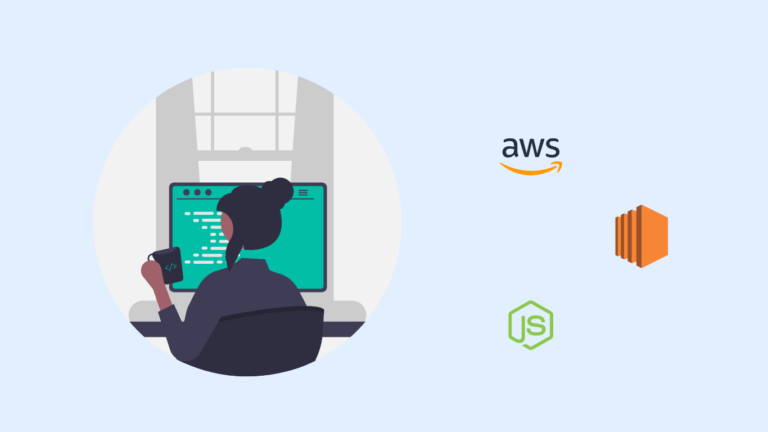The performance of a Node.js application on AWS is crucial for delivering a fast and smooth user experience. A well-optimized Node.js application can handle a large number of concurrent connections, process requests quickly, and reduce downtime.
Node.js is a popular platform for building scalable and high-performance web applications. When deploying such applications on Amazon Web Services (AWS), it is essential to consider several factors that can impact performance, including server resources, network bandwidth, and architecture. In this article, we will discuss best practices for optimizing a web application built with Node.js on AWS, using a real-world example.
Suppose you are building an e-commerce website, where customers can browse products, place orders, and track their delivery status. To ensure a smooth and fast user experience, you need to optimize the performance of your web application on AWS. Here are some best practices that you can follow:
Use the Right Instance Type
The first step is to choose the right instance type for your web application. If your application requires a lot of CPU and memory, you can choose a high-performance instance type such as the Amazon EC2 C5. If your application requires more storage, you can choose an instance type with more storage, such as the Amazon EC2 R5.
For example, you can launch a C5 instance with 8 vCPUs and 32 GB of memory to run your e-commerce website. This will provide sufficient resources to handle a large number of customer requests and ensure a fast user experience.
If you want to know more about which EC2 instances to choose according to your application needs, check out the tutorial Get Started with Amazon EC2 Linux Instances
Monitor resource utilization
To ensure that your web application is running smoothly, it is essential to monitor resource utilization. AWS provides several tools to monitor resource utilization, including CloudWatch, AWS System Manager, and EC2 Instance Metrics. You can use these tools to track CPU, memory, network, and storage utilization, and make adjustments as necessary to optimize performance.
For example, you can use CloudWatch to monitor the CPU utilization of your C5 instance and receive alerts if the utilization exceeds a certain threshold. You can also use CloudWatch to track the response time of your web application and identify any performance bottlenecks.
Use Load Balancing
Load balancing is a crucial component of a scalable and high-performance web application. It ensures that incoming requests are distributed evenly across multiple instances, providing a fast and reliable user experience. AWS provides several load balancing options, including Elastic Load Balancer (ELB), Application Load Balancer (ALB), and Network Load Balancer (NLB).
For example, you can use the Application Load Balancer (ALB) to distribute incoming requests from customers to multiple C5 instances running your e-commerce website. This will ensure that your web application is always available and responsive, even during peak traffic.
Optimize Network Bandwidth
Network bandwidth is a critical component of web application performance, and optimizing it can have a significant impact on the overall performance of your web application. AWS provides several options to optimize network bandwidth, including Amazon Elastic Network Adapter (ENA) and Elastic Network Interfaces (ENIs).
For example, you can use the Amazon Elastic Network Adapter (ENA) to improve the network performance of your C5 instance. You can also use Elastic Network Interfaces (ENIs) to increase network bandwidth and ensure that customers can browse products and place orders quickly.
Use Caching
Caching is a powerful technique for improving the performance of a web application by reducing the load on the application server and improving response times. AWS provides several caching options, including Amazon ElastiCache for in-memory caching, Amazon S3 for object storage, and Amazon CloudFront for content delivery.
For example, you can use Amazon ElastiCache to cache frequently accessed product information, such as the product details, categories, and prices. This will reduce the load on your application server and ensure that customer requests are served quickly and efficiently.
Implement Auto-scaling
Auto-scaling is a key feature of AWS that enables you to automatically adjust the number of instances based on demand. This ensures that your web application is always running at optimal performance, even during peak traffic.
For example, you can implement auto-scaling for your e-commerce website by using AWS Auto Scaling. You can set rules that specify the minimum and maximum number of instances, and the conditions that trigger scaling actions. This way, your web application will automatically scale up during peak traffic and scale down during off-peak hours, ensuring efficient resource utilization and cost savings.
Use CDN
Content Delivery Network (CDN) is a network of servers that are deployed in multiple locations around the world. This helps to reduce the latency and improve the performance of your web application by serving content from the closest server to the customer.
For example, you can use Amazon CloudFront as a CDN for your e-commerce website. You can configure CloudFront to distribute your web content, such as product images, videos, and CSS files, from multiple edge locations around the world. This will improve the performance of your web application for customers located in different regions, ensuring a fast and responsive user experience.
In conclusion, optimizing the performance of a web application built with Node.js on AWS requires careful consideration of several factors, including server resources, network bandwidth, and architecture. By following the best practices outlined in this article, you can ensure that your e-commerce website provides a fast and reliable user experience, even during peak traffic.