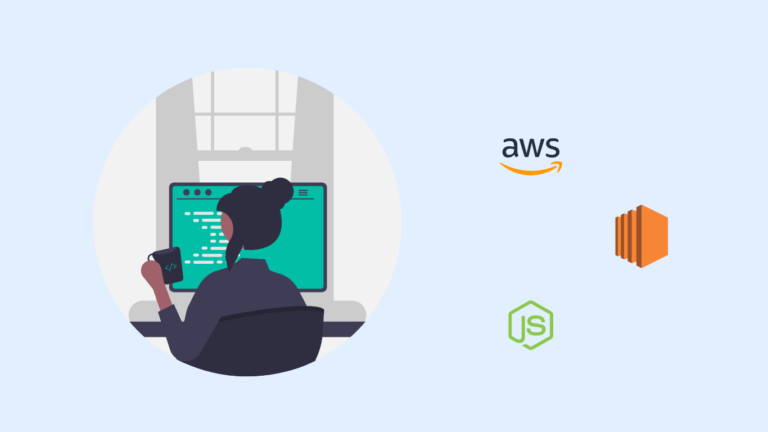Introduction
Cloud-native applications use the cloud’s benefits, such as scalability and cost-efficiency. In this post, we’ll introduce cloud-native applications and show how to build them with Node.js and AWS.
What is Node.js ?

Node.js is a JavaScript runtime built on Chrome’s V8 engine. It lets developers run JavaScript on the server side, making it popular for building backend services and APIs. Node.js has a large ecosystem of libraries and tools that make it easy to build, test, and deploy apps.
AWS for cloud-native applications

Amazon Web Services (AWS) is a popular cloud platform that offers a range of services for building, deploying, and running cloud-native applications. Some AWS services that are commonly used with Node.js for building cloud-native applications include:
- Amazon Elastic Container Service (ECS) – a fully managed container orchestration service that makes it easy to run, scale, and monitor containerized applications.
- Amazon Elastic Kubernetes Service (EKS) – a fully managed service that makes it easy to run Kubernetes on AWS.
- AWS Lambda – a serverless compute service that lets you run code without provisioning or managing servers.
Architecture of a cloud-native application
A cloud-native application built with Node.js and AWS typically follows a microservices architecture, where the application is composed of small, independent services that communicate with each other through APIs. Each service can be built, tested, and deployed independently, making it easier to scale and maintain the application.
In a cloud-native application built with Node.js and AWS, each service is typically containerized using Docker and deployed to ECS or EKS. AWS Lambda can also be used to run serverless functions that are triggered by specific events, such as an HTTP request or a change in a database.
Tips and best practices
Here are some tips and best practices for building and deploying cloud-native applications with Node.js and AWS:
- Use infrastructure as code tools, such as AWS CloudFormation or Terraform, to define and manage your infrastructure.
- Use continuous integration and continuous deployment (CI/CD) pipelines to automate the build, test, and deployment process.
- Monitor your application using tools like Amazon CloudWatch to ensure that it is running smoothly and efficiently.
- Use AWS services such as Amazon Route 53 and Amazon Certificate Manager to handle traffic routing and SSL/TLS certificates.
Conclusion
In this post, we introduced the concept of cloud-native applications and discussed how to build them using Node.js and AWS. We looked at some of the AWS services that are commonly used in combination with Node.js for building cloud-native applications, and we discussed the architecture of a cloud-native application built with these technologies. We also offered some tips and best practices for building and deploying cloud-native applications with Node.js and AWS. We hope this post has provided a helpful introduction to building cloud-native applications with Node.js and AWS and encouraged you to try building your own.