Have you ever encountered the “Serverless Bucket Already Exists” error message when trying to deploy a serverless application using the serverless framework in AWS with TypeScript? This error can be frustrating, but don’t worry – you’re not alone. In this article, we’ll explore the common causes of this error and provide practical solutions for resolving it. By the end of this article, you’ll have a clear understanding of how to handle the “Serverless Bucket Already Exists” error and avoid it in the future. Let’s get started!
Common causes of the Serverless Bucket Already Exists error
When you’re creating an Amazon S3 bucket, there are a few common reasons why you might see the “Serverless Bucket Already Exists” error message. One of the most common causes is that S3 bucket names have to follow specific naming conventions and be globally unique. This means that if someone has already used the name you’ve chosen, you won’t be able to use it too.
Another reason why you might encounter this error is if you’re using a common or generic name for your bucket. If your bucket name is too generic or widely used, it’s more likely that someone else has already created a bucket with the same name.
Fortunately, there are some simple ways to avoid the “Serverless Bucket Already Exists” error. By choosing a unique name for your bucket that is unlikely to be used by someone else, you can avoid running into this issue. Additionally, you can also try using a prefix or suffix to make your bucket name more unique.
By understanding the common causes of this error and taking steps to avoid them, you can create S3 buckets without encountering this error message.
How i resolved the Serverless Bucket Already Exists error
When deploying a serverless application with the serverless framework and TypeScript in AWS, it’s important to make sure that all of your code files use unique names for S3 buckets to avoid encountering the “Serverless Bucket Already Exists” error. In our case, we had encountered this error when deploying our stack, and had to figure out how to resolve it.
Identifying the Cause of the Issue
To resolve the issue, we first had to identify what was causing it. We realized that both the serverless.ts file and the handler.ts file were using the same S3 bucket name. Since S3 bucket names have to be globally unique, this was causing a naming conflict when the serverless framework tried to create a new S3 bucket with the same name as an existing one.
This is the error i was getting :
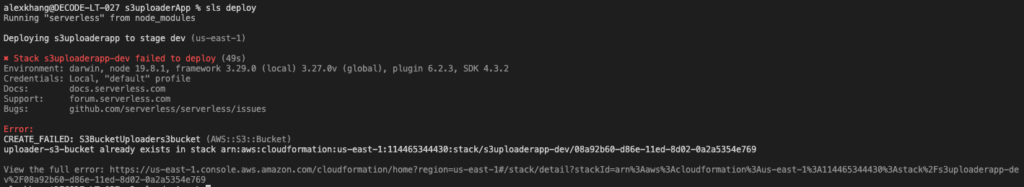
Here’s our serverless configuration file:
import type { AWS } from '@serverless/typescript';
import mediaProcessor from '@functions/file-upload';
const serverlessConfiguration: AWS = {
service: 's3uploaderapp',
frameworkVersion: '3',
plugins: ['serverless-esbuild'],
provider: {
name: 'aws',
runtime: 'nodejs14.x',
region: 'us-east-1',
apiGateway: {
minimumCompressionSize: 1024,
shouldStartNameWithService: true,
},
environment: {
AWS_NODEJS_CONNECTION_REUSE_ENABLED: '1',
NODE_OPTIONS: '--enable-source-maps --stack-trace-limit=1000',
UPLOADER_S3_BUCKET: 'uploader-s3-bucket',
}
},
// import the function via paths
functions: {
mediaProcessor
},
...
resources: {
Resources: {
UploaderS3Bucket: {
Type: 'AWS::S3::Bucket',
Properties: {
BucketName: '${self:provider.environment.UPLOADER_S3_BUCKET}',
...
}
},
...
}
}
};
module.exports = serverlessConfiguration;Here’s our handler.ts file :
import { handlerPath } from '@libs/handler-resolver';
const bucketName = process.env.UPLOADER_S3_BUCKET || 'uploader-s3-bucket';
export default {
handler: `${handlerPath(__dirname)}/handler.mediaProcessor`,
events: [
{
s3: {
bucket: bucketName,
event: 's3:ObjectCreated:*',
rules: [
{
prefix: 'input/'
}
]
}
}
],
};
The “mediaProcessor” lambda function is a key part of our serverless application. It gets triggered by an S3 event whenever a new media file is uploaded to the S3 bucket. It generates thumbnail images for media files and saves them back to the S3 bucket for display on websites and apps.
Fixing the Issue
To fix the issue, let’s modify the handler.ts file. Here’s our updated file:
import { handlerPath } from '@libs/handler-resolver';
const bucketName = process.env.UPLOADER_S3_BUCKET || 'uploader-s3-bucket';
export default {
handler: `${handlerPath(__dirname)}/handler.mediaProcessor`,
events: [
{
s3: {
bucket: bucketName,
existing: true,
…
}
}
],
};In our case, we were able to resolve the “Serverless Bucket Already Exists” error by modifying the handler.ts file. Specifically, we added the “existing” parameter to the S3 event configuration.
This parameter tells AWS to use the existing S3 bucket with the specified name, rather than trying to create a new one with the same name.
It’s worth noting that this solution should be used with caution, as it assumes that the existing bucket is configured correctly and has the appropriate permissions and settings. If you’re not sure if the existing bucket will work for your application, it’s always best to create a new one with a unique name to avoid any potential issues.
By following best practices for AWS resource management and using unique and specific bucket names in each file or code component, we were able to successfully deploy our stack without encountering the “Serverless Bucket Already Exists” error.
Overall, by understanding the cause of the issue, the structure and function of our lambda function, and how to modify our code to fix the issue, we were able to successfully deploy our serverless application and use it to generate thumbnail images for media files.
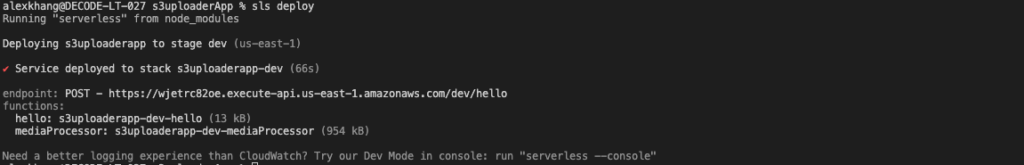
Conclusion
In this article, we’ve explored how to handle the “Serverless Bucket Already Exists” error when deploying a serverless application with the serverless framework and TypeScript in AWS. We’ve seen how this error can occur when using the same S3 bucket name in multiple files or code components, and how to modify our code to use unique and specific bucket names to avoid naming conflicts.
Overall, by following best practices for AWS resource management, using unique and specific bucket names, and understanding the structure and function of our lambda functions, we can build robust and reliable serverless applications that meet the needs of our users. With the power of the serverless framework and TypeScript, the possibilities are endless.

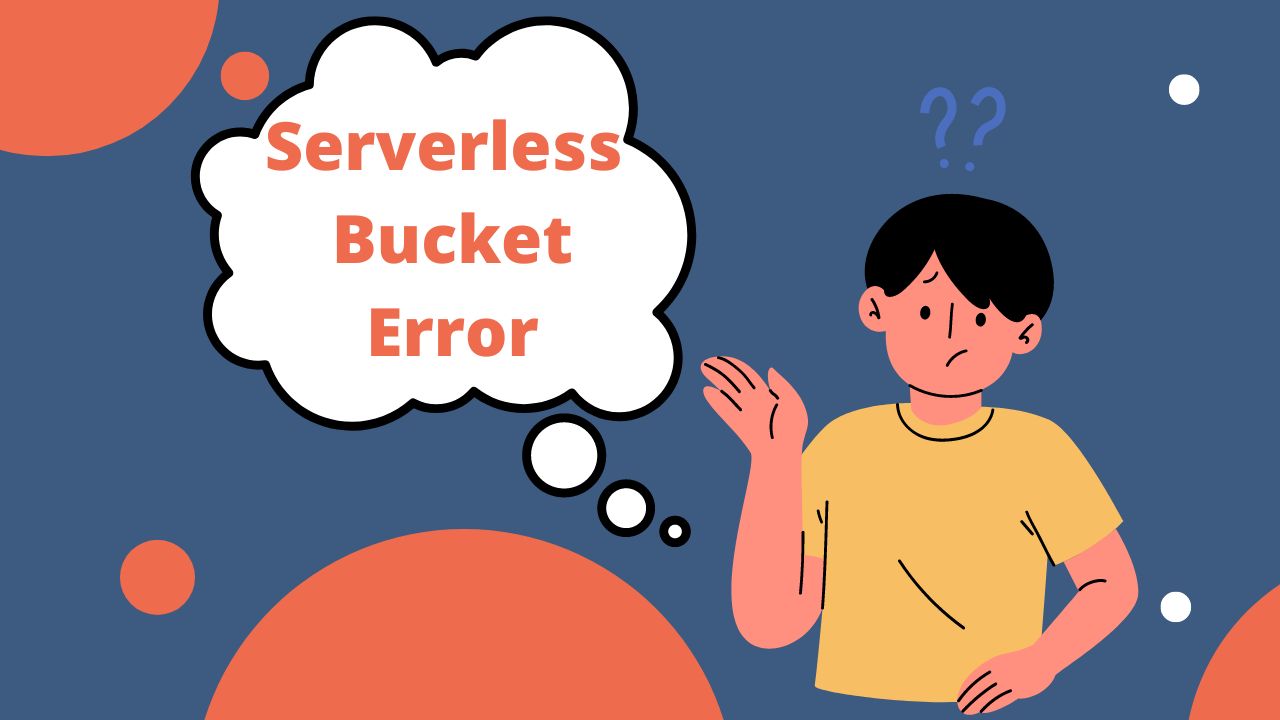
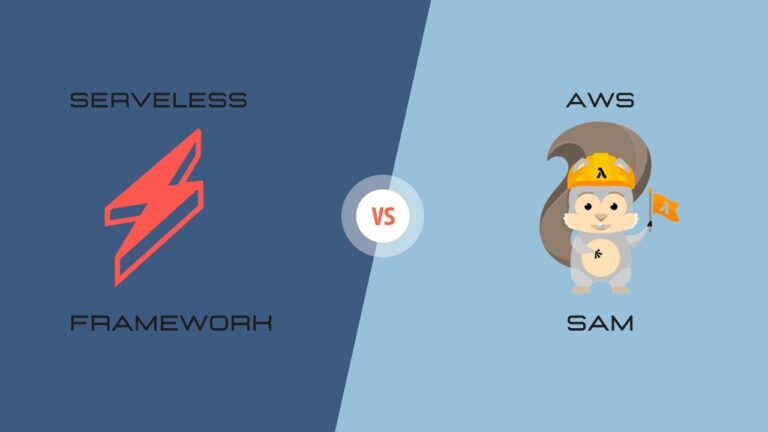


I have the “existing: true” all my event declarations but I still get the error. Any other suggestions? Deployment keeps complaining about bucket existing. I can;’t delete the bucket as it has critical data in it.
Are you sure that you using a unique name for your bucket ?